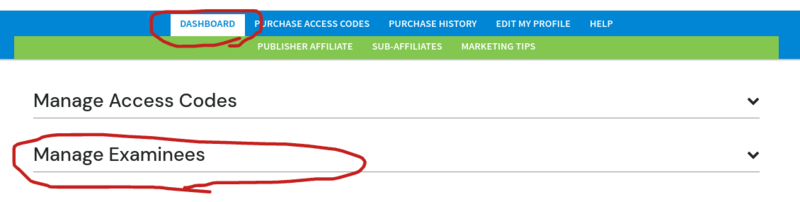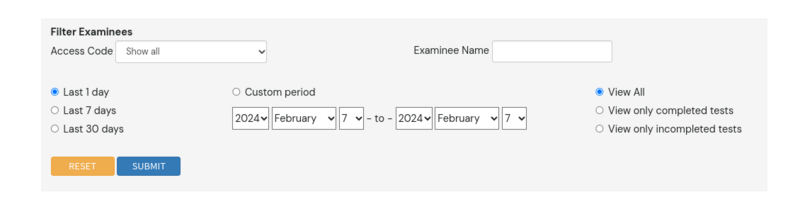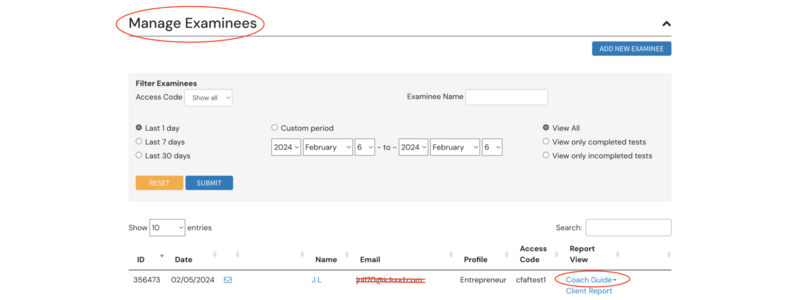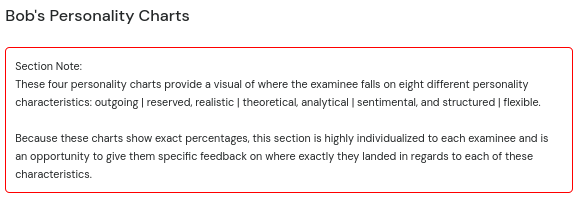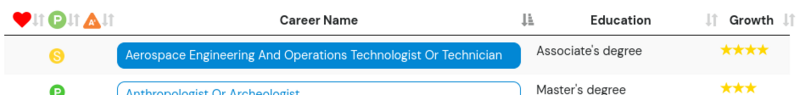How To View An Examinee's Results
FAQ > AFFILIATE FAQ > ACCESS CODES > VIEW RESULTS
IMPORTANT
- An examinee is a user who uses an access code to access CareerFitter's Premium Dashboard and complete the career assessment.
- An affiliate (career coach) can only see the results of an examinee if the examinee uses their access code to take the assessment.
- Using an access code requires the examinee to permit the affiliate coach to view their results. Therefore, CareerFitter can not transfer an examinee who took the free test and then paid.
- An affiliate coach can only view an examinee's results from their affiliate dashboard.
1. Go to Manage Examinees in your Affiliate Dashboard
2. Filter Examinees to select the time period the examinee completed the assessment.
3. Select Coach Guide next to your examinee's name
4. This will allow you to view a version of your client/student results.
The "Section Notes" are outlined in a red box located at the top of most sections and are exclusive to coaches.
Your examinees can not see these coaching tips.
5. Their careers are listed at the bottom. Clicking the title of the column allows you to sort the careers by that value.

 Video:
Video: