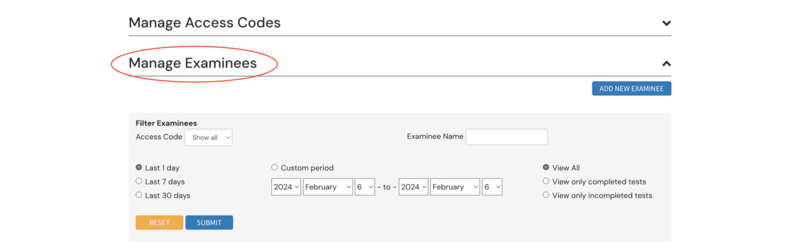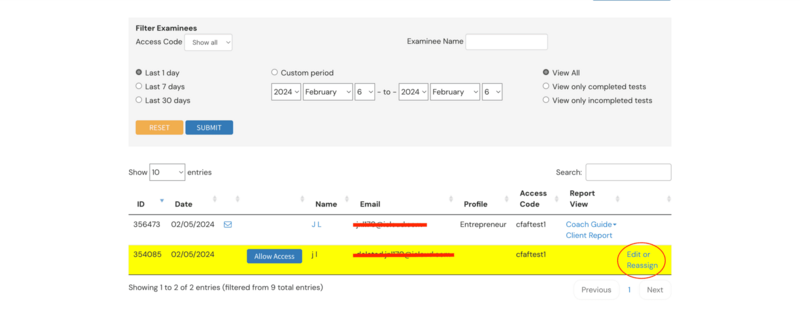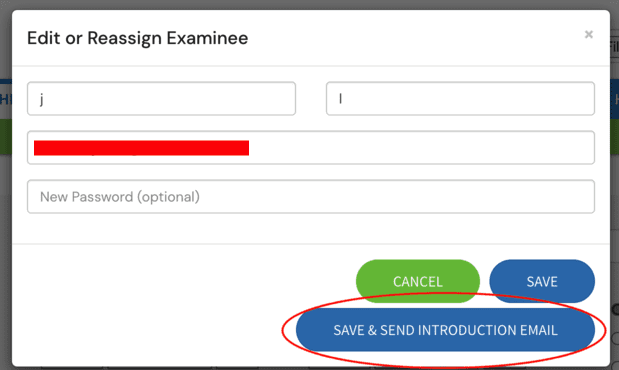If a user does not take the assessment you sent to them, you can reassign it to another person.

1. Open Manage Examinees
2. Select Edit or Reassign to the right of your examinees' name
3. Enter a new recipient's name and email, then select Save & Send Introduction Email